Based on our mapping (MoniDigi-mapping), some of the NGO work and activities have already moved online. For example, 89% of respondents use emails as a communication tool, and 62% use the website. In addition, social media channels are commonly used.
During the corona time, many organisations were able to use new digital tools to organise online events. Almost 60% of respondents answered that participants could join events remotely. We have also found out that many organisational actors are enthusiastic about digital transformation and developing their digital skills. However, the challenges are insufficient resources.
Digital tools are already part of the NGO work and operational culture. We want to increase the use of tools to support NGO activities to be more efficient and sustainable in the long run. In this article, we have collected a list of tools starting from free or at a reasonable price.
Sisältöluettelo
Important!
The list here is the basics tools that are often used and provide discounts for NGOs. Please read this article first before purchasing any services.
Your organisation might already be using them and have a specific need for other tools. When you find a service/ application that seems suitable for your organisation, remember to always ask for NGO discount if they have any or check TechSoup if you can get some discounts. Sometimes information is difficult to find, so don't forget to ask the service providers before purchasing any subscription.
Where to start
Before deciding to go for one of the following tools, it is good to talk about the following questions with active members of your organisation. You can start by looking at the current situation with your organisation's digital tools and skills and see whether introducing new tools or changing the operational habit would benefit your organisation.
- What are the needs of your organisation, and what are the priorities?
- What kind of online tools do you already use?
- Where do you save documents, password, and information?
- What kind of information do you need to transfer online?
- How much time do you have for the process and learning new tools?
- Who will be the main person in the process?
- Is there any budget for purchasing new digital tools or services, or can you use them only for free?
If you would like to learn more about what kind of question are good to think, you can read more about them from the guidebook (available only in Finnish).
Tool to help you map out the current situation
The association's maintenance manual ensures that information on the technologies used by the association is easily accessible.
You can use the manual as a database to support the orientation of new employees or members. Operations and communication will be smoother when everyone follows the same working practices.
Read the association's maintenance manual on the Inpromptu project page (available in Finnish).
Productivity Software
Productivity software is a type of application software used for producing information.
You might be using personal email and saving files on your computer or own cloud system for your organisation's work.
Have you wondered how to keep them securely, share your files with others, and save them in a way that other people can easily check?
A cloud system to save documents online in one place is important so that many people can easily access documents. Files need to be saved safely in case of someone's device breaks or active members change.
The productivity software makes it possible to
- send emails
- manage calendars
- create documents, spreadsheets and presentations
- organise video calls and online meetings
- manage files and documents
- collaborate with teams
There are two main productivity software options, Microsoft Office 365 and Google Workspace, as well as other tools, such as Libre Office (free).
Microsoft Office 365
"Best for small & mid-sized nonprofits that need email, cloud file-storage and sharing, web conferencing with IM, audio, and HD video, and other services. “
Price
- Microsoft 365 Business Premium: Free for up to 10 users, including Office desktop applications. Discounted price at 5.1 € per user per month for additional users.
- Microsoft 365 Business Basic: Free for up to 300 users. Web and Mobile Versions of Word, Excel, and PowerPoint Included.
More information
Google Workspace for Nonprofits
"Workspace gives your nonprofit everything you need to get anything done, now in one place. All Google Workspace plans provide a custom email for your nonprofit and include collaboration tools like Gmail, Calendar, Meet, Chat, Drive, Docs, Sheets, Slides, Forms, Sites and more."
Price is starting from free.
Compare the plan and price and apply for the nonprofit offer from Google.
Domain name and email address
You can set up your organisation's email address, for example @moniheli.fi. You need to purchase a domain name from service providers.
If you are not familiar with domain name, learn about it here:
A domain name is also often connected with a website, so it is good to think about these two things at the same time. We have received many questions about building a website, so here is a step-by-step guide.
Read the guide on building a website.
Other tools
Once you have set a basic productivity software that helps your organisation's basic activities such as managing emails, calendars, documents, and using different applications, you can again go back to the beginning of the process and discuss the needs for running the NGO.
Here are other tools that are often used and can help you reach and communicate with your target group and stakeholders.
TechSoup
TechSoup provides NGOs with discounted prices on software and services. You can register to TechSoup for free and then decide which tools you want to purchase at a discounted price.
Example of popular software and service:
- Zoom: video and audio conference, online meetings
- NotionLifeLock: Device protection
- Slack: a workspace communication tool
- Adobe Pro: Design tools for quality marketing and content creation.
Check more information and register on TechSoup's website.
Please note that the registration form is in Finnish.
Canva
Canva is a graphic design platform. You can make posters, social media posts, presentations from scratch or by using their templates. With the nonprofit feature, you can access Canva Pro for up to 10 members for free. Depending on the size of your organization it is also possible to ask for access to the Pro features to all of your team members.
Social media is crucial for reaching the target group, stakeholders, and market events. For that, Canva can help you make a visual design.
Register for free and apply for Canva for non-profits (in English) on their website.
Services you need to ask for NGO discounts
- Grammarly: Grammarly is a cloud-based typing assistant that reviews spelling, grammar, punctuation, clarity, engagement, and delivery mistakes for English language.
- Miro: The online collaborative whiteboard platform.
- SurveyMonkey: Online survey tool.
- Monday.com: A cloud-based project management application.
Support and advice on using digital tools
- Would you like to receive more information about the tools that were listed here?
- Do you need support to go through the process of applying for NGO discounts?
- Do you want to try using different tools?
- Do you want to hear about our experience?
- Are you looking for other tools for specific needs?
Digital support
Read more about digital support on our page.
Note:
Digital tools and deals are frequently updated, so please check the date when the article is updated. If any information is missing or old, and needs updates, please get in touch with the DigiUp project.