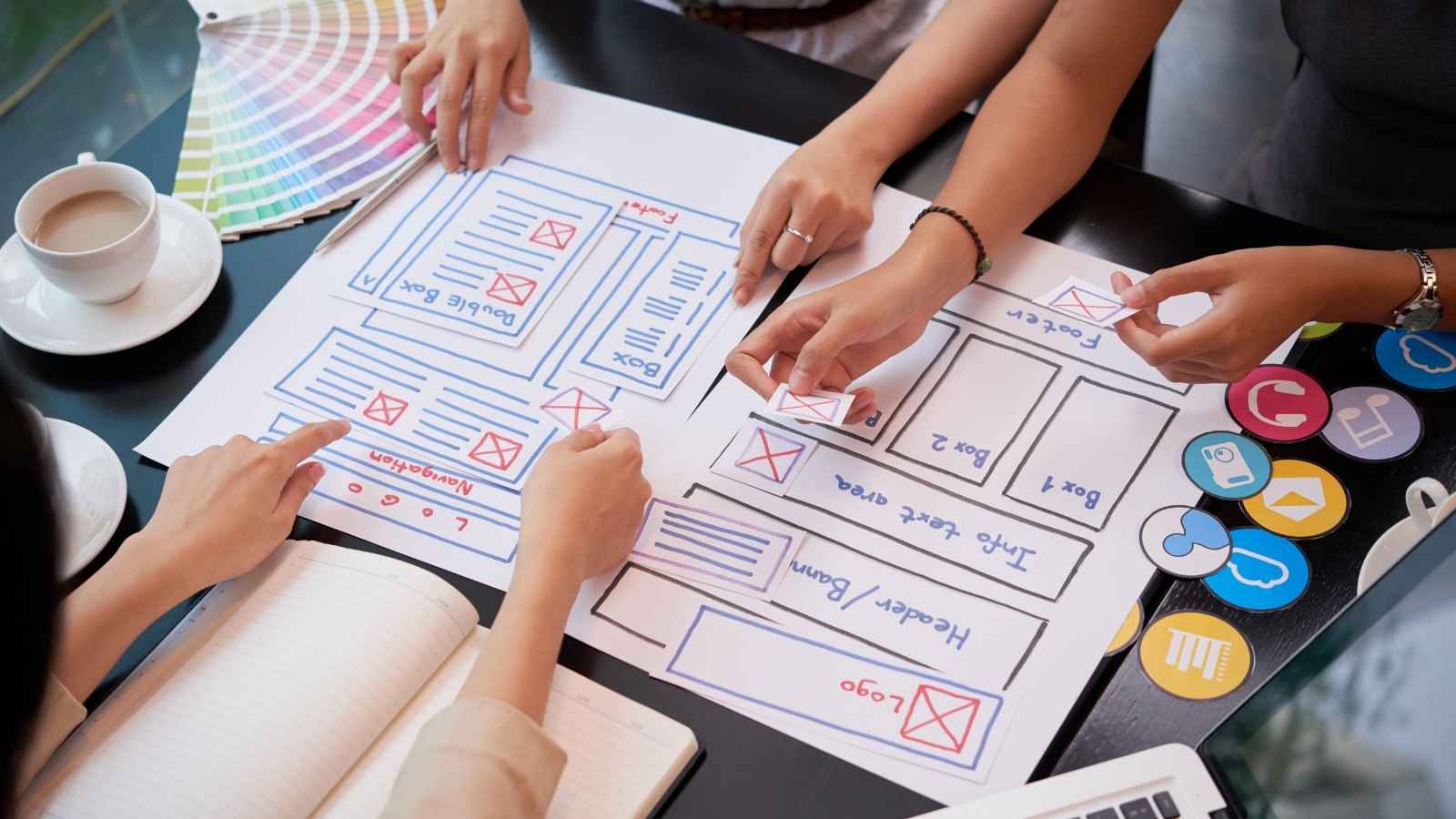DigiUp project provides a series of digital skills training as one of the activities. The training is targeted explicitly at active members of the multicultural NGO field: employees, board members and volunteers.
The training themes are based on our mapping,which we conducted last autumn to understand the current situation of the field in 4 areas: state of digitalization, digital skills, communication, and digital support.
One of the digital skills that many actors wish to develop is planning and updating the website. Therefore, we organised our first digital skill training on "Websites for Organizations – Basics". You can watch the recording on our YouTube channel if you have missed the training.
The training was held primarily in English. Automatic subtitles in Finnish are available on the YouTube channel.
“Building a website is like growing a tree, and it needs constant attention, nutrition and care. It's a continuous process."
- a participant of the training
Where to start when you want to build a website
Here are 4 stages of building a website; however, it is good to keep in mind that publishing a website doesn't mean the end of this process – developing and updating a website is a long-term and continuous process.
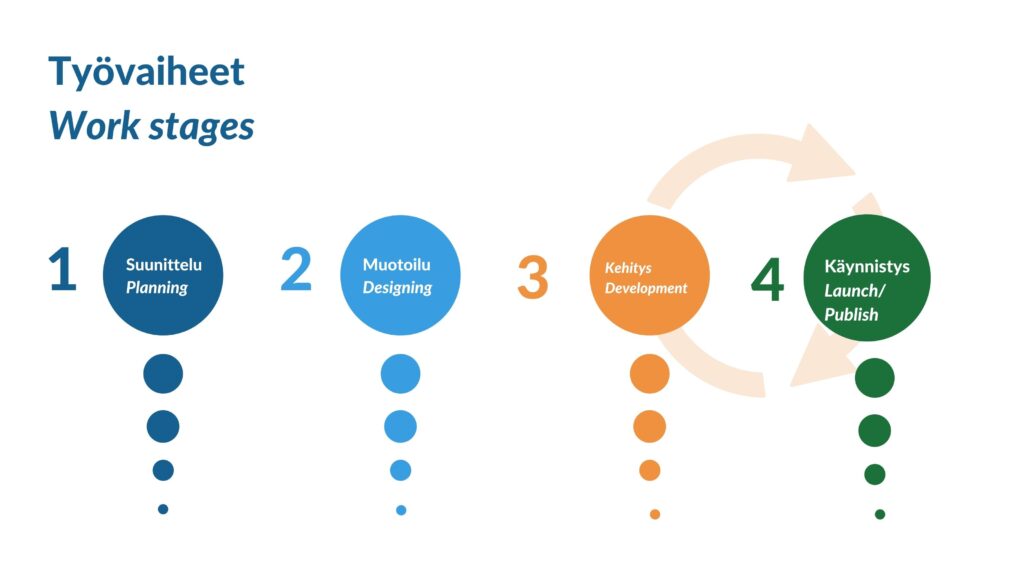
1. Planning phase
The first question to ask is, do you really need a website? To whom are you making the website?
If your organization is a member of Moniheli:
Moniheli offers our member organizations a possibility to have contact information, the introduction of organizations and social media accounts (check the list of member organizations).
If the main purpose is for possible cooperation partners or stakeholders to find your contact information, this is a good option.
Define and list your organization's stakeholders and target group's needs, such as
- Language
- Features
- Communication channels
At the same time don't forget to form a working group
Don't forget to involve stakeholders, employee representatives, volunteers, and target groups. In the first meeting, define who is in charge of monitoring the work stages and decide on the schedule such as next meetings, tasks and people's roles.
Gather information and investigate
You can study similar organizations' websites to learn their structures and contents.
Gather contents
Gather pictures, materials and everything you want on the website into one file. Gathering contents in one place will speed up the process.
Budget
Please note that the price of a website depends on the quality of the website, the service you choose and the tools you use. Take into account the annual costs and the fees for the domain name and web hosting service.
2. Design phase
Visual brand
It is important to consider the following elements to build recognition of the organization.
- Colour (Canva's colour code features are recommended)
- Repetitive elements = patterns
- Shapes
- Fonts
- Practices/ rules
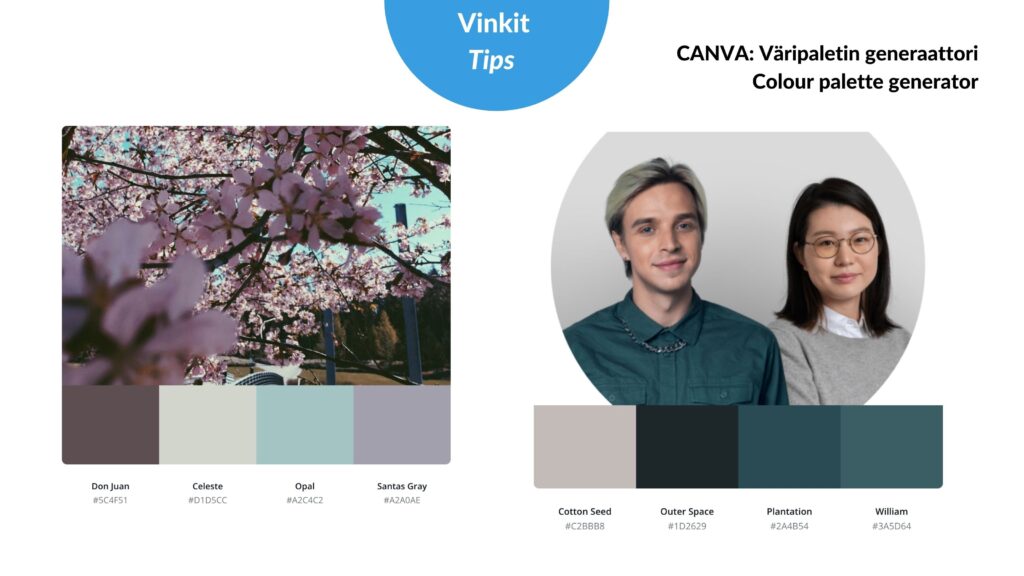
Define structure
Make a structure based on your plan and the information and content you gathered (see the picture as an example). And then decide what feature you want, such as blog, news section, social media, etc. You can prioritize the menu according to the level of importance.
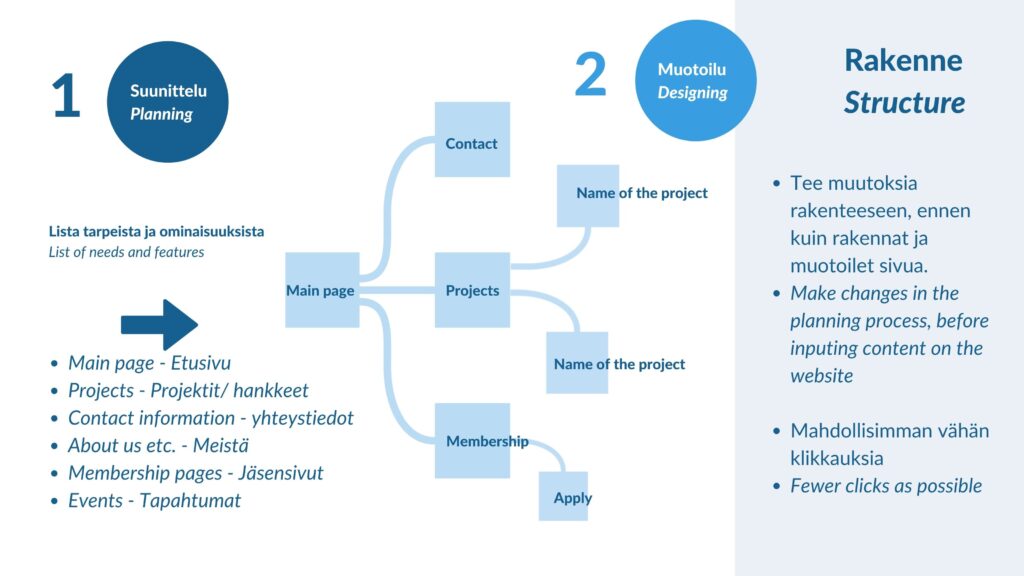
Choose services
When you have a draft of the structure, needs, menu and visual language, choose the service that serves your needs the best.
Here is the list of four servicescompared by the required skill set, available language, prices, pros and cons: Yhdistysavain, Webnode, Wix and WordPress.
3. Development phase
We recommend you run a small scare user testing before publishing a website. By doing so, you can see what needs to be improved in order to serve your target groups better.
User testing
Once the first version is ready, invite your working group and/or target group to test the website and ask for their feedback. Give them tasks to find something to develop or improve on the site.
Mobile version
Every platform has a "Mobile View". Make sure it works well and make changes to go along with your design.
Size of media (photos, videos, etc.)
Please pay attention to the file sizes; Make sure they are not too big so that uploading won't take long. The recommended file type is jpg.
Gather data
Remember to gather information about your visitors' behaviour on the website. You can follow your audience on the local platform monitoring system or connect to Google Analytics, and you can see which content is more effective.
Don't imprison yourself
If you hire a website designer, be aware that making changes can be expensive and challenging, so think about suitable solutions that work for your organization.
Accessibility
The requirement of website accessibility depends on the organization's funding, so we do not go in deep in this topic at this point, but we plan to organize a session on this topic in the future. If you want to make your website more accessible, you can find more information on accessibility from the following links:
4. Launch/ Publish
Once you have checked the steps of the development phase and the website functions as you planned, it is time to publish it!
It doesn't mean that the process is over because there are always things to improve and fix on the website. Make sure to go back to the development phase and discuss the following action in the working group.
Before you start
Building a website takes a lot of time, so reserve enough time. The four working stages we presented are the basics of building a website, and it is essential to clearly define the needs in the beginning and stay realistic because more needs lead to more resources.
Most importantly, do not start this process alone and remember the needs of your organization.
How can we support you and your organization?
The DigiUp project can support organizations in the multicultural NGO field to design a website-building plan or develop an existing website. If you would like to receive advice on the website building, please contact our digital support.
Domain and web hosting services:
Hostingpalvelu (in Finnish and English)
One.com (various languages including Finnish and English)
Godaddy (various languages including Finnish and English)
Domainhotelli (in Finnish and English)